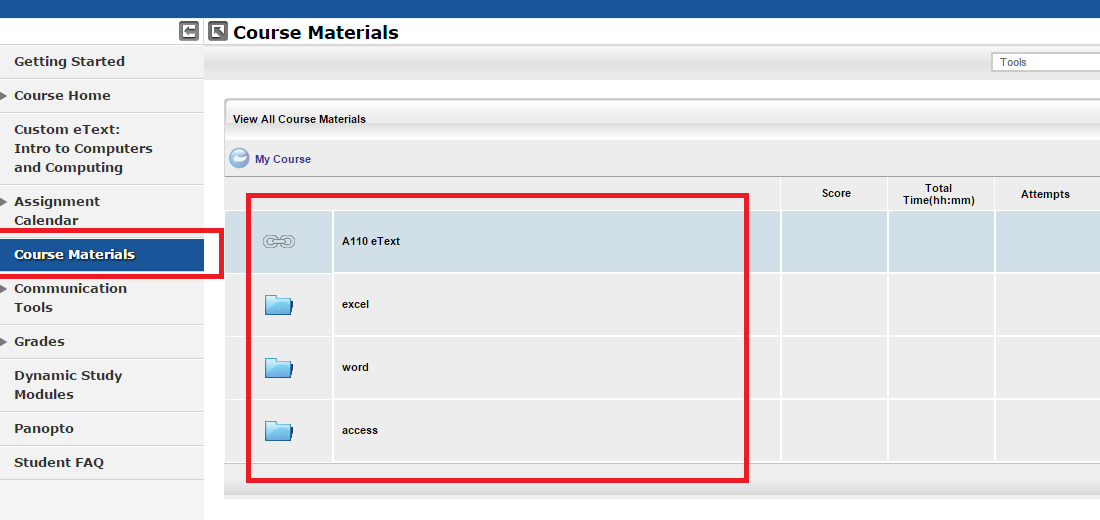FAQ about Textbooks
Q1: I am a student in A110 now. Are there any required materials for this class?
A: Welcome to A110! There are two required materials in general: the textbook and MyItLab. For the textbook, you can choose the printed book, the eBook, or both. If you purchase the textbook in the bookstore, it comes bundled with an access code to the eText, and to MyItLab, and for most of you, this will be the preferred way to get your textbook.
[Go Back to the Question List]
Q2: Is the printed book the same as the eTextbook?
A: Yes, they have the same content. You do not need to have both of them. The eTextbook however, has search features, etc. If you purchase printed textbooks from book stores, an access to the online eTextbook is already included.
[Go Back to the Question List]
Q3: I have the access code for MyItLab, but how can I register for MyItLab?
A: Click here to enter the Pearson A110 Website. You can see the web page below.
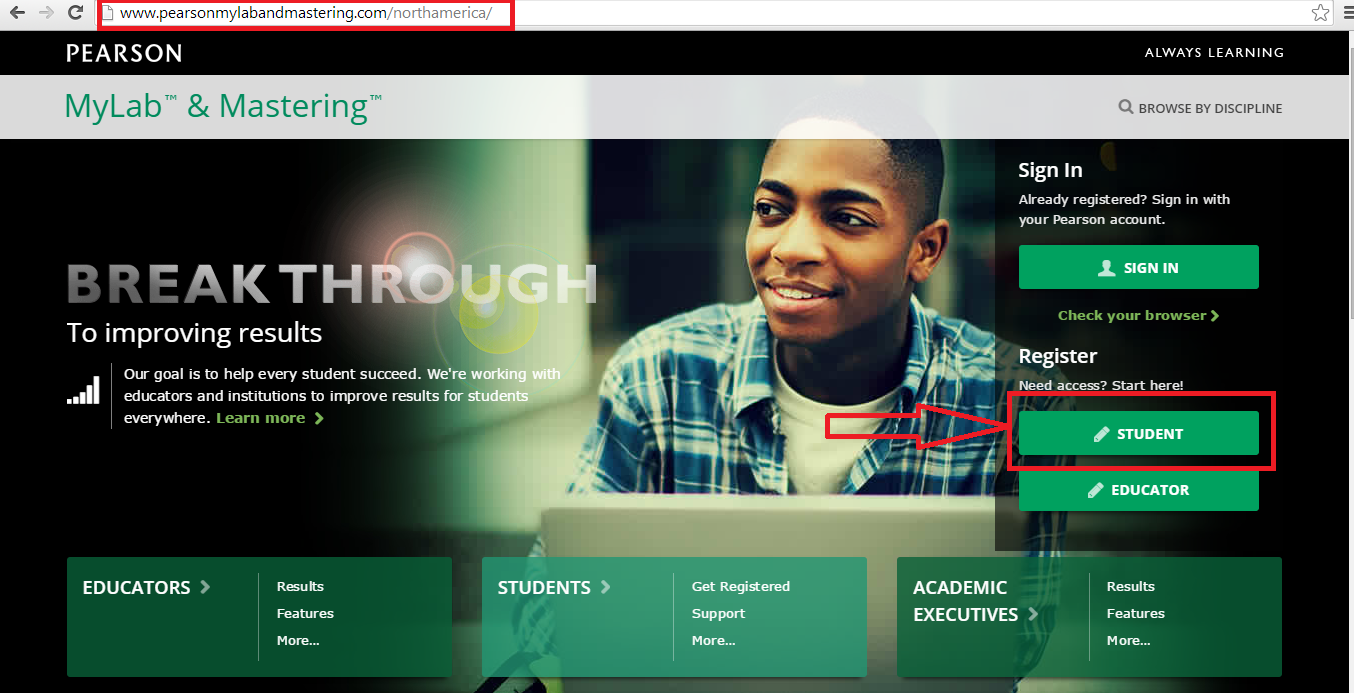 Click on the "Student" button. You will be taken to web page below. You will need your Email, Course ID and an Access Code or a Credit Card.
Click on the "Student" button. You will be taken to web page below. You will need your Email, Course ID and an Access Code or a Credit Card.
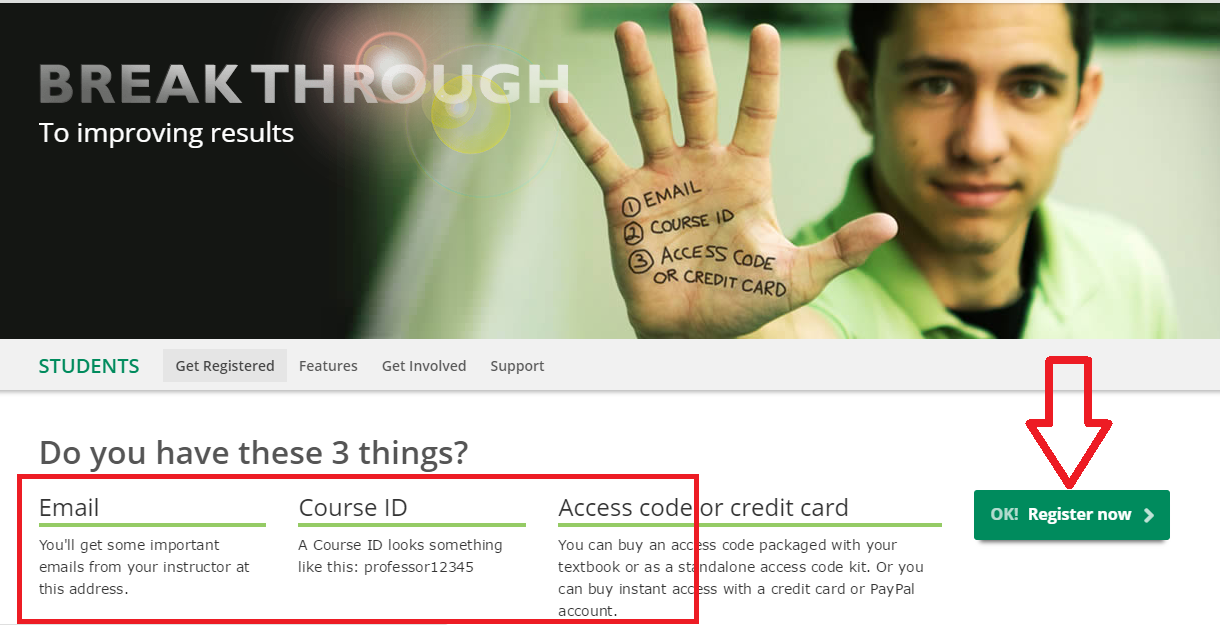 Click on the "OK! Register now >" button.You will be prompted to enter your course ID as shown in the screen below. Course ID's can be found at the bottom of this page.Course IDs
Click on the "OK! Register now >" button.You will be prompted to enter your course ID as shown in the screen below. Course ID's can be found at the bottom of this page.Course IDs
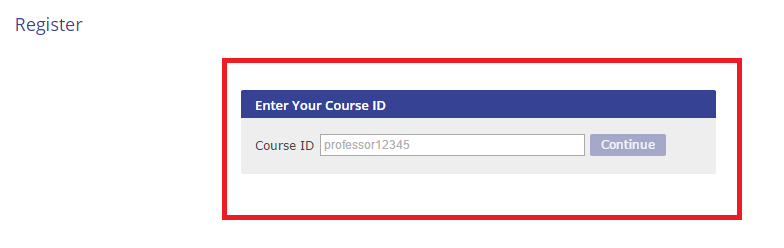 After typing your course ID, click "Continue" button. You will be prompted for the username / password of your Pearson account as shown below. If you do not already have a Pearson account, please create one by clicking on the create button.
After typing your course ID, click "Continue" button. You will be prompted for the username / password of your Pearson account as shown below. If you do not already have a Pearson account, please create one by clicking on the create button.
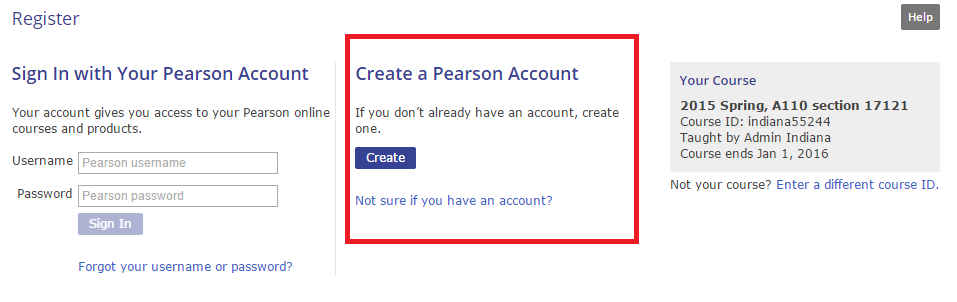 Please fill in all the details to create an account.Once you have created the registration you will be prompted to select an option.
Please fill in all the details to create an account.Once you have created the registration you will be prompted to select an option.
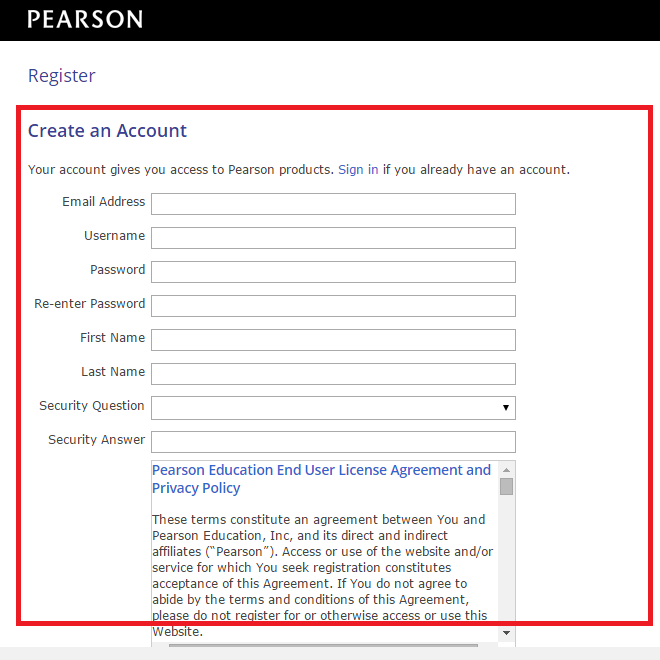 If you are using an access code, please click on the "Access Code" button.
If you are using an access code, please click on the "Access Code" button.
 You will be then prompted to enter the access code. Access codes can be found at the end of your text books. After typing in the Access code, please click on finish.
Once you are registered you will be redirected a page with a link to the MyLab course for the current semester.
You will be then prompted to enter the access code. Access codes can be found at the end of your text books. After typing in the Access code, please click on finish.
Once you are registered you will be redirected a page with a link to the MyLab course for the current semester.
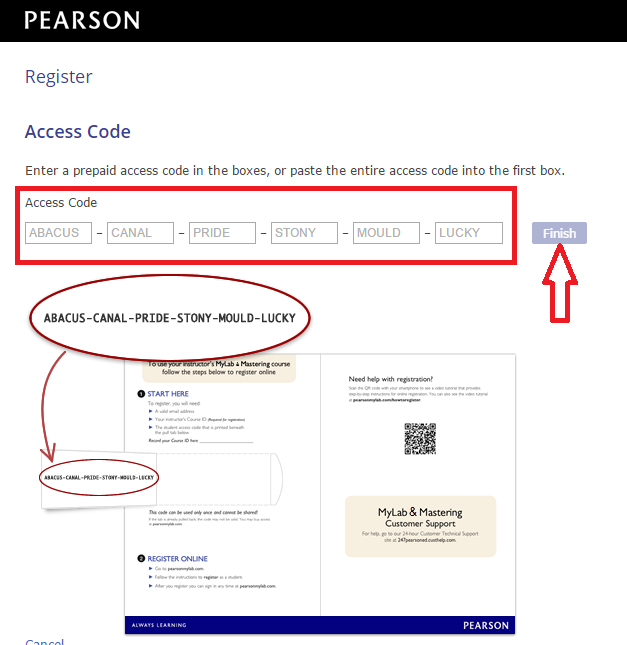 Clicking on the link for your section will redirect you to your course materials where you will be able to access the e-textbook, training simulations, and the lab assignments etc.
Clicking on the link for your section will redirect you to your course materials where you will be able to access the e-textbook, training simulations, and the lab assignments etc.
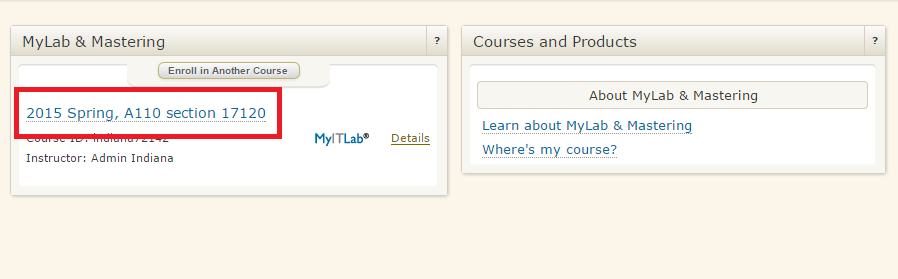 Here, click on course materials tab to view the e-text, or practice material.
Here, click on course materials tab to view the e-text, or practice material.
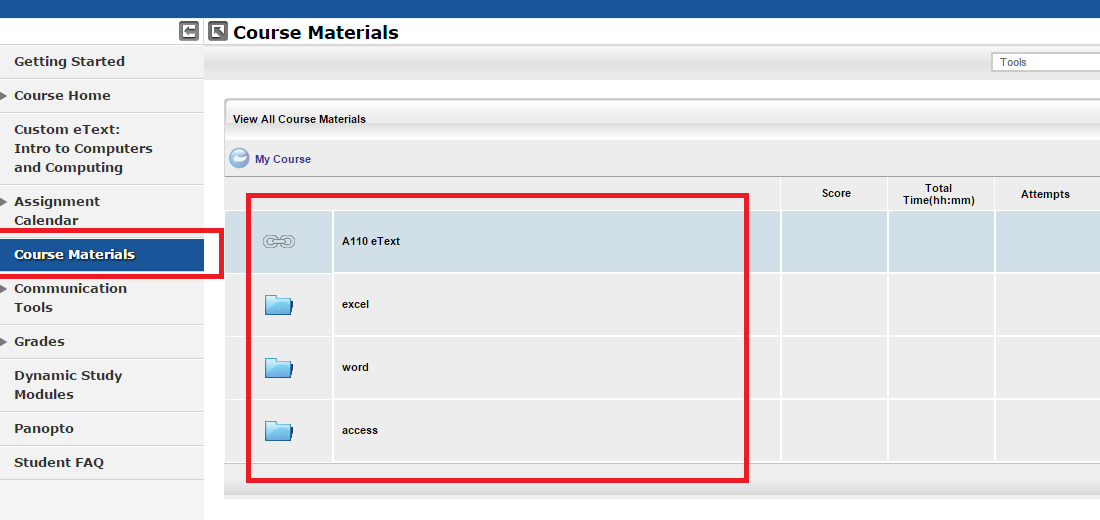
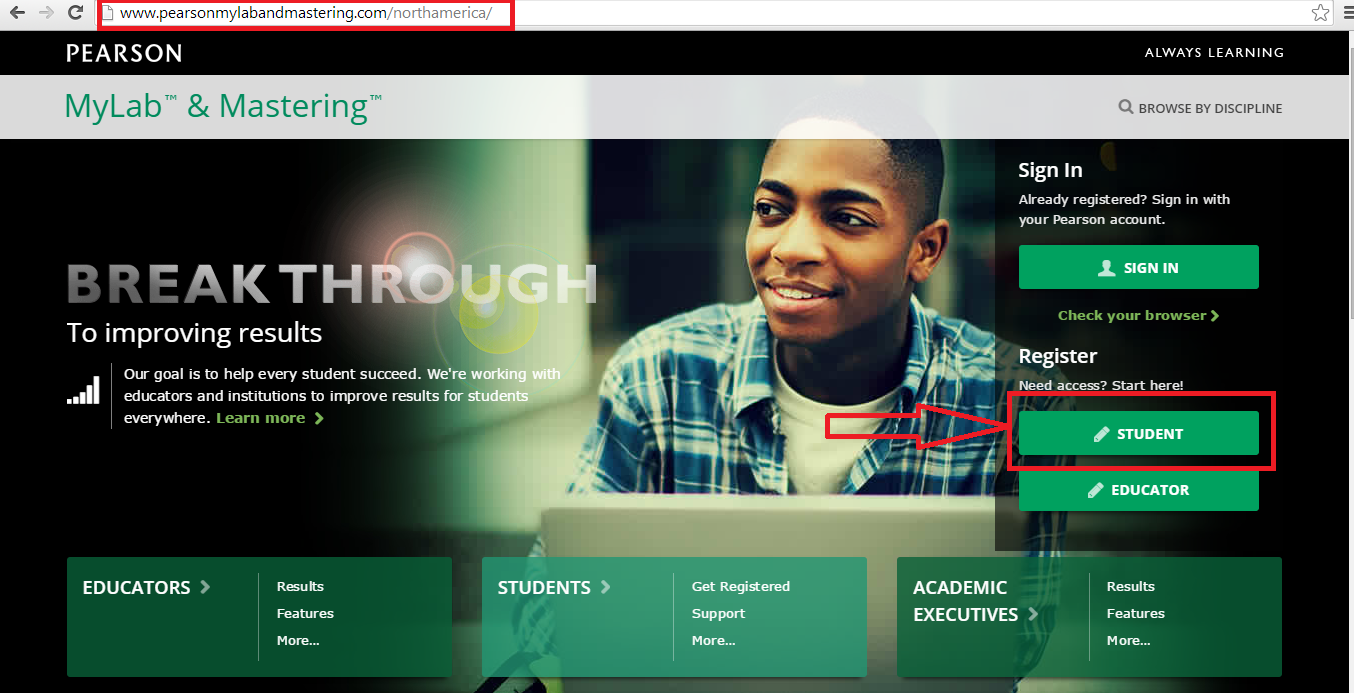 Click on the "Student" button. You will be taken to web page below. You will need your Email, Course ID and an Access Code or a Credit Card.
Click on the "Student" button. You will be taken to web page below. You will need your Email, Course ID and an Access Code or a Credit Card.
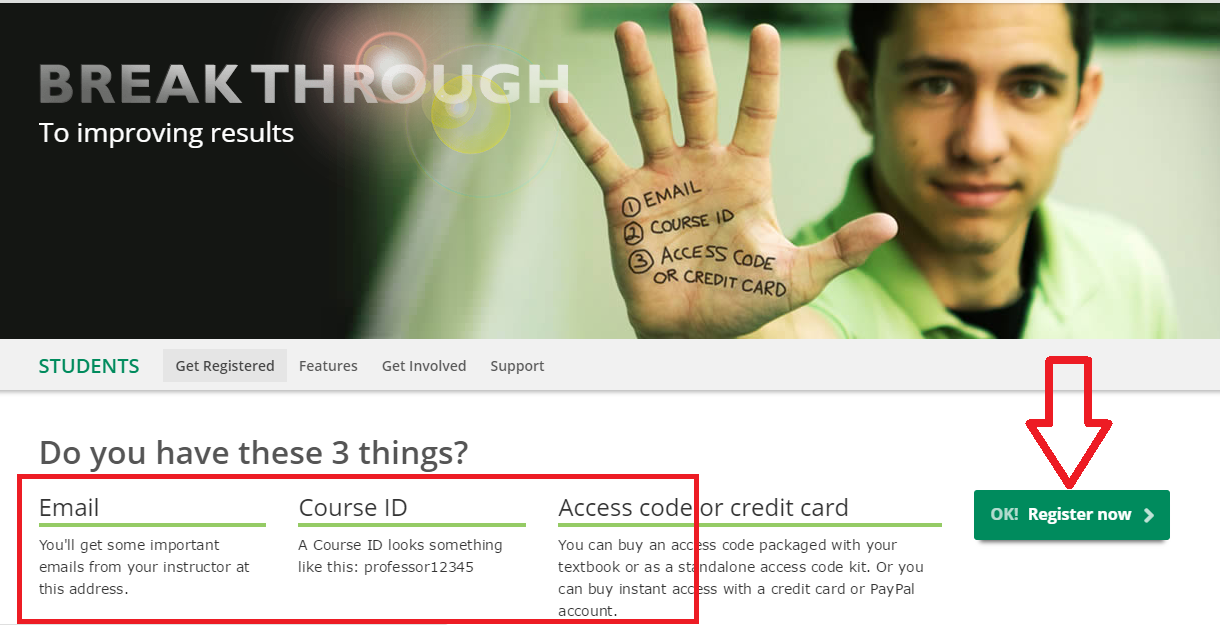 Click on the "OK! Register now >" button.You will be prompted to enter your course ID as shown in the screen below. Course ID's can be found at the bottom of this page.Course IDs
Click on the "OK! Register now >" button.You will be prompted to enter your course ID as shown in the screen below. Course ID's can be found at the bottom of this page.Course IDs
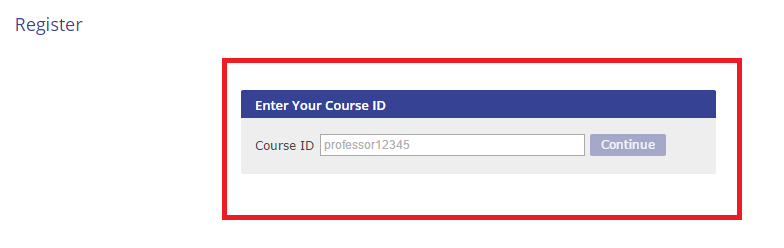 After typing your course ID, click "Continue" button. You will be prompted for the username / password of your Pearson account as shown below. If you do not already have a Pearson account, please create one by clicking on the create button.
After typing your course ID, click "Continue" button. You will be prompted for the username / password of your Pearson account as shown below. If you do not already have a Pearson account, please create one by clicking on the create button.
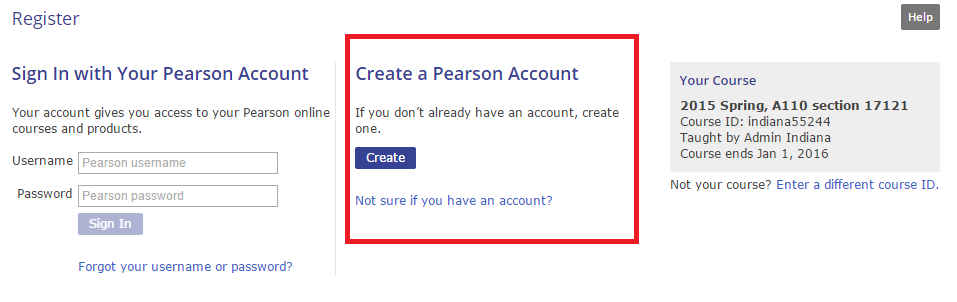 Please fill in all the details to create an account.Once you have created the registration you will be prompted to select an option.
Please fill in all the details to create an account.Once you have created the registration you will be prompted to select an option.
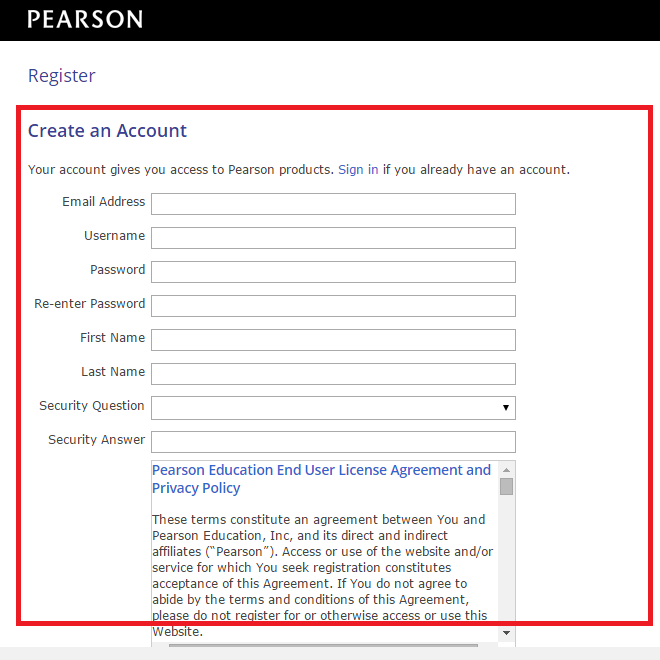 If you are using an access code, please click on the "Access Code" button.
If you are using an access code, please click on the "Access Code" button.
 You will be then prompted to enter the access code. Access codes can be found at the end of your text books. After typing in the Access code, please click on finish.
Once you are registered you will be redirected a page with a link to the MyLab course for the current semester.
You will be then prompted to enter the access code. Access codes can be found at the end of your text books. After typing in the Access code, please click on finish.
Once you are registered you will be redirected a page with a link to the MyLab course for the current semester.
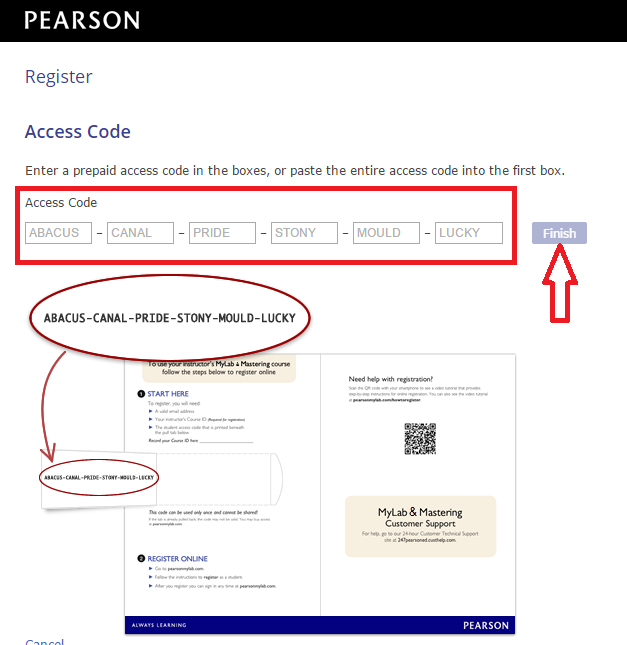 Clicking on the link for your section will redirect you to your course materials where you will be able to access the e-textbook, training simulations, and the lab assignments etc.
Clicking on the link for your section will redirect you to your course materials where you will be able to access the e-textbook, training simulations, and the lab assignments etc.
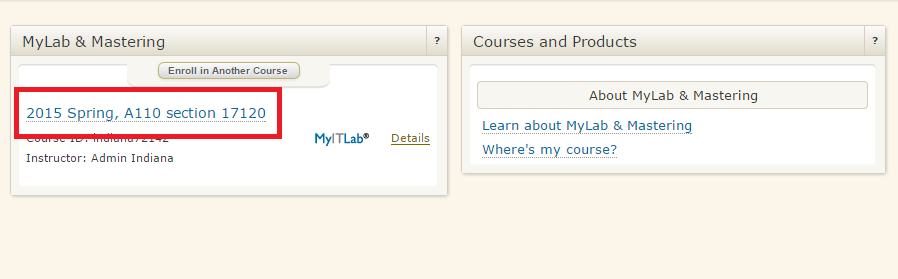 Here, click on course materials tab to view the e-text, or practice material.
Here, click on course materials tab to view the e-text, or practice material.