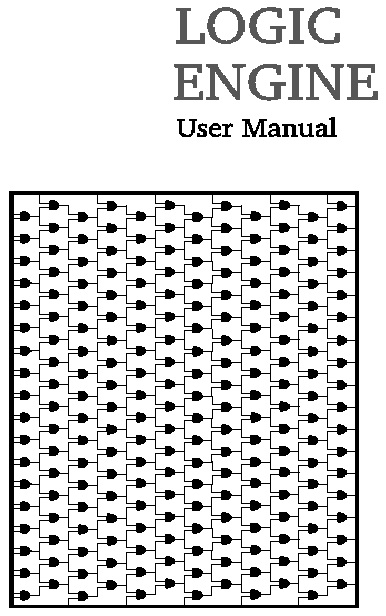
Robert M. Wehrmeister
Ingo Cyliax
Steven D. Johnson
Revised November 1997
Computer Science Department
Indiana University
Table of Contents
1 Introduction
2 Installation
3 Common User Interface
4 The Logic Engine panel
5 The Logic Engine Assembler (LEASM)
6 ED PLD
7 TERM
8 Logic Engine programmer's interface
9 Using the Logic Engine board